Strategies for Intermodular Communication in Oracle JET
| This tutorial needs a review. You can edit it in GitHub following these contribution guidelines. |
This document provides a step-by-step set of instructions guiding you through the different approaches for communicating between modules defined by the Oracle JavaScript Extension Toolkit (JET). JET empowers web and mobile developers by providing a modular toolkit based on modern JavaScript, CSS3, and HTML5 design and development principles.
Setting Up an Oracle JET Application
In this exercise you set up an Oracle JET application.
-
Follow the steps described in Setting Up an Oracle JET Application.
-
Open the project into an editor or IDE of your choice, such as NetBeans IDE, which displays the application as follows:
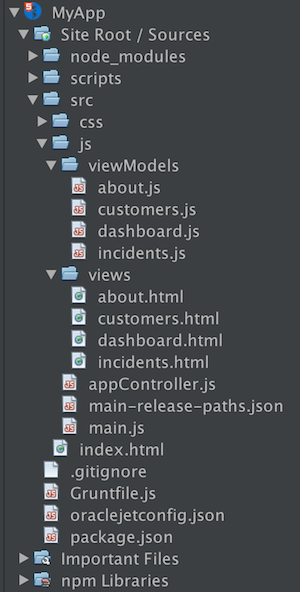
Spend some time browsing through the application structure before continuing.
Global Variables
In this exercise, you learn about where and how to set global variables in an Oracle JET application.
-
Knockout.js has the concept of a "binding context", which are global objects that can be referenced throughout your application. Spend some time learning about the binding context here.
-
In any of your Oracle JET module’s views, i.e., any of the HTML files that define the view of the Oracle JET modules, add the following:
<p>User Login Name: <input data-bind="textInput: *$root.userLogin*"></input></p>Take note of the $root binding context in the above.
-
In the browser, notice there is already content in the input field. Make a change in the input field and notice that something in the menubar changes!
-
Open the
appController.jsfile in thesrc/jsfile. In that file, notice the following property has been defined:
self.userLogin = ko.observable("john.hancock@oracle.com");. Create a new global variable, as follows:
self.stepArray =
ko.observableArray(
[{label:'Step 1', id:'dashboard'},
{label:'Step 2', id:'customers'},
{label:'Step 3', id:'incidents'},
{label:'Step 4', id:'about'}]);In the index.html file, replace ojNavigationList with ojTrain , as follows:
<div id="train"
class="oj-train-stretch"
style="max-width:1500px;margin-left:auto;margin-right:auto;"
data-bind="ojComponent:{
component: 'ojTrain',
selectedStep: router.stateId,
steps: stepArray}">
</div>Make sure to include ojs/ojtrain in the require block in main.js .
In the browser, notice that you have now replaced the navigation list with a train-based step component:
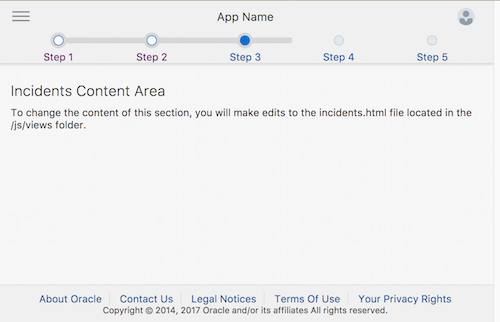
-
Create your own global variable and refer to it in your Oracle JET application.
The src/js/appController.js file is the central location in an Oracle JET application where global variables are defined and from which they can be accessed throughout the application.
Unobtrusive Event Handling
If you need to get at a value that is being used in a different JavaScript file (not in the HTML file, as shown in the previous scenario above), you can take a look at the Knockout dataFor and contextFor methods.
-
Knockout.js has the concept of a "binding context", which are global objects that can be referenced throughout your application. Spend some time learning about the binding context here.
var rootViewModel = ko.dataFor(document.getElementById('globalBody'));
self.userLogin = rootViewModel.userLogin;If you’re wondering where the element ID globalBody comes from, take a look in your index.html file.
-
Now, instead of needing to refer to the
$rootbinding context, you have a normal Knockout.js observable property that you can reference instead:
<p>Name: <span data-bind="text: *userLogin*"></span></p>. Similarly, you can now get hold of the router and use it as follows:
var rootViewModel = ko.dataFor(document.getElementById('globalBody'));
rootViewModel.router.go('dashboard');A different approach is to load the appController.js via the define block and use it after referencing it in the callback function.
Make the above changes in your application and check that everything still works.
Publish/Subscribe with Knockout Postbox
In this exercise, you integrate and use knockout-postbox in your Oracle JET application.
-
In your
package.jsonfile, includeknockout-postbox:
"knockout-postbox": "0.6.0"-
In your
scripts/grunt/config/oraclejet-build.jsfile, includeknockout-postboxin theojet buildprocess:
copyCustomLibsToStaging: {
fileList: [
{
cwd:'node_modules/knockout-postbox/build',
src: ['*'],
dest: 'web/js/libs/knockout-postbox'
}
]
},.
When you run ojet-build , you should see knockout-postbox in web/js/libs .
-
Include the library in
main.js, in therequirejs.config section:
'knockout-postbox': 'libs/knockout-postbox/knockout-postbox'.
In the JavaScript files of the Oracle JET modules where you want to use it, include 'knockout-postbox' in the define block. Or maybe consider whether it should be loaded in the require block in the main.js file.
-
Now you can use
knockout-postbox, as described on its home page: https://github.com/rniemeyer/knockout-postbox. For example:-
Publish. In one of your Oracle JET modules, publish like this, in the
handleDetachedlifecycle method:
-
self.name = ko.observable("John");
self.handleDetached = function(info) {
ko.postbox.publish("currentUser",
{
'name': self.name()
});
};You could have an Oracle JET component, such as the following, for changing the value in the module:
Name: <input id="text-input"
type="text"
data-bind="ojComponent: {component: 'ojInputText', value: name}"/>-
Subscribe. In one of your other Oracle JET modules, subscribe to the "currentUser" message published above, as follows:
self.name = ko.observable();
ko.postbox.subscribe("currentUser", function (newValue) {
self.name(newValue.name);
});Finally, render changes to the message as follows in the module where you subscription code is found:
Name: <span data-bind="text: name"></span>Congratulations! You have now learned different approaches for setting up communication between Oracle JET modules.
See Also
For more information about support for Oracle JET and a variety of HTML5 applications in the IDE on netbeans.org, see the following resources:
-
"Learn" section on the Oracle JET site. A set of official Oracle JET learning resources.
-
Working with CSS Style Sheets in HTML5 Applications. A document that continues with the application that you created in this tutorial that demonstrates how to use some of the CSS wizards and windows in the IDE and how to use the Inspect mode in the Chrome browser to visually locate elements in your project sources.
-
Debugging and Testing JavaScript in HTML5 Applications. A document that demonstrates how the IDE provides tools that can help you debug and test JavaScript files in the IDE.
 Apache NetBeans
Apache NetBeans
